Accessibility toolbar quick user guide

Accessibility Profiles
Accessibility Profiles are pre-configured settings tailored to various disability needs, such as visual, cognitive, and motor impairments. These profiles enable users to quickly and easily customize their browsing experience to suit their specific accessibility requirements.
Filter Content
Filter Content allows users to filter out distractions such as images, animations, and complex layouts. This helps individuals with cognitive disabilities or ADHD focus on the essential information without being overwhelmed by unnecessary content.
Sitemap
The Sitemap provides a structured overview of the website’s content, making it easier for users with cognitive disabilities to navigate and find specific information quickly.
Read Load
Read Load adjusts the reading experience by simplifying the text, removing unnecessary elements, and highlighting key information. This tool benefits users with cognitive impairments or reading difficulties.
Dictionary
The Dictionary tool offers instant definitions for selected words, assisting users with cognitive disabilities or those who struggle with language comprehension to understand complex terms without leaving the page.

Font size, Line Height, Letter Spacing, Word Spacing
These tools allow users to adjust the font size, line height, letter spacing, and word spacing to improve readability. This is particularly helpful for individuals with visual impairments or dyslexia.
Choose Font
Choose Font enables users to select from a variety of fonts that are easier to read for individuals with dyslexia or visual impairments, enhancing their overall reading experience.
Left and Right Align
Left and Right Align options allow users to align text to their preferred side, which can help those with cognitive disabilities or visual impairments to follow the text more easily.
Cognitive Load
The Cognitive Load tool reduces unnecessary cognitive demands by simplifying layouts and minimizing distractions. This aids users with cognitive disabilities in processing information more effectively.
Vocabulary
Vocabulary helps users with cognitive impairments or language difficulties by providing simpler alternatives for complex words, ensuring they can understand the content more easily.
Text Reader
The Text Reader tool reads aloud website content, benefiting users with visual impairments, reading difficulties, or cognitive disabilities by providing an auditory alternative to text.
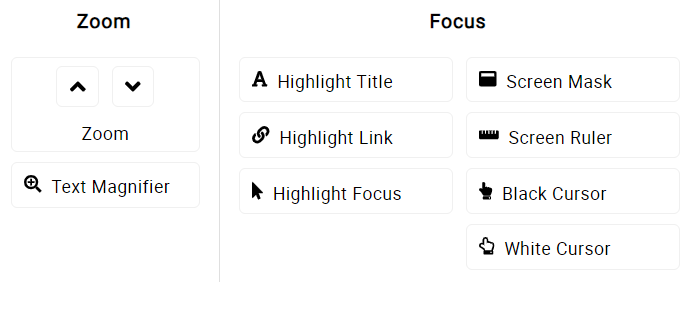
Zoom
Zoom allows users to magnify the entire page, helping those with visual impairments to see content more clearly without straining their eyes.
Text Magnifier
Text Magnifier provides a magnified view of selected text, which is particularly useful for users with low vision who need to focus on specific parts of the text.
Highlight Text, Link, Focus
Highlight Text, Link, and Focus tools help users with visual or cognitive impairments by highlighting important elements, making it easier to follow and interact with the content.
Screen Mask
Screen Mask dims the screen around the reading area, helping users with ADHD or cognitive impairments to focus on specific sections without distractions.
Screen Ruler
Screen Ruler provides a horizontal or vertical guide on the screen, assisting users with reading difficulties or visual impairments to track lines of text more easily.
Black and White Cursor
The Black and White Cursor tool enhances the visibility of the cursor by changing its colour, aiding users with visual impairments in locating and following the cursor on the screen.
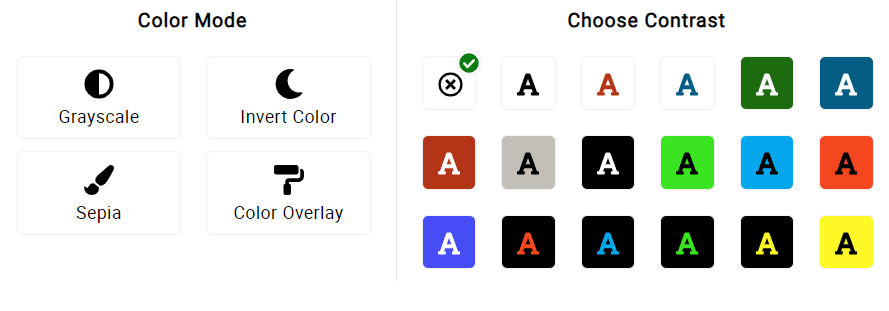
Grayscale
The Grayscale tool converts all colors on a website to shades of gray. This feature helps individuals with color blindness by removing color distractions and enabling them to focus on content without being confused by color variations.
Sepia
The Sepia tool applies a sepia tone to the website, reducing harsh contrasts and creating a softer, warmer viewing experience. This can benefit users with visual sensitivities by making the screen easier on the eyes.
Invert Color
Invert Color reverses the color scheme of a website, turning light backgrounds dark and vice versa. This tool is helpful for users with light sensitivity or visual impairments, as it can reduce glare and improve readability.
Color Overlay
Color Overlay allows users to put a slightly transparent backdrop over the page with a selected color. This feature benefits individuals with visual impairments, dyslexia, or color blindness by enhancing text contrast and readability according to their specific needs.
Choose Contrast
Choose Contrast lets users adjust the contrast levels of the website’s content. Higher contrast can improve readability for users with low vision or visual impairments, while lower contrast can reduce strain for those with light sensitivity.
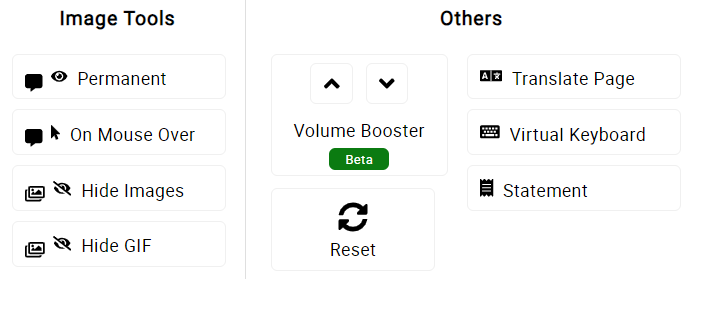
Image Tools: Hide Image, Hide Gif
The Hide Image and Hide Gif tools allow users to hide distracting or irrelevant images and animations. This feature helps individuals with cognitive impairments, ADHD, or epilepsy by minimizing distractions and reducing the risk of triggering seizures.
Image Tools: Show Alt Text
Show Alt Text displays alternative text descriptions for images, providing context and information for users with visual impairments who rely on screen readers or need text descriptions to understand visual content.
Volume Booster
Volume Booster increases the audio volume of multimedia content on a website. This tool assists users with hearing impairments by making audio content louder and easier to hear.
Virtual Keyboard
The Virtual Keyboard provides an on-screen keyboard that can be used with a mouse or other pointing devices. This feature benefits individuals with motor impairments who may have difficulty using a physical keyboard.
Translate Page
Translate Page allows users to translate the website’s content into different languages. This tool helps individuals with language barriers or cognitive disabilities understand the content more easily by providing it in their preferred language.