Remove Orange Banner At Bottom Of The Screen
You may be seeing a banner on the right bottom side of the website like below:
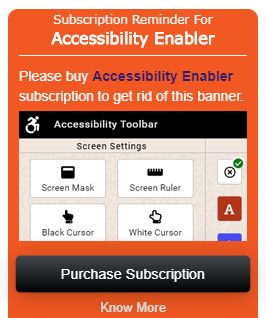
Why do I see this banner?
If the subscription are not purchased, then we give you a lite version of our app for free and show a small banner on the bottom right corner.
How to remove this banner?
You can remove this banner by purchasing a plan. To purchase plan click on the button below
What’s the another way to remove this banner ? ( For Free )
Give a honest review on any one of the below listed platforms and get 16,000 page views (worth $8).
You can write about product, features, ease of installation, support etc. Make sure your review has at least 100 words.
Please let us know after you have submitted the review. We will adjust your account for free usage.
Terms and Conditions
- This offer can be used only one time for any given account.
- We will give you 16,000 page views valid for 30 days.
- This offer is valid for all new and existing customers.
- This offer will NOT redeem money instead of page views
Does the banner get removed immediately after I purchase the plan?
Yes, the banner gets removed immediately after you purchase any plan.
Why don’t you inform me before putting the banner on my website?
We always keep you informed about your credits balance. We just don’t put the banner on your site and keep ourselves quite. We send you emails regarding the same.
How do I make sure that the banner is not showing again next time?
You can make sure the banner is not showing again next time in 2 ways
- Please keep an eye on your page view balance. Take immediate action when we inform that your page views are low every month
- Purchase the whole year plan. That way you can avoid this happening at least for the next 1 year.