Shopify Accessibility Enabler Installation Guide Using Shopify App
1. Go to Shopify App Page.
2. Click on Add App button
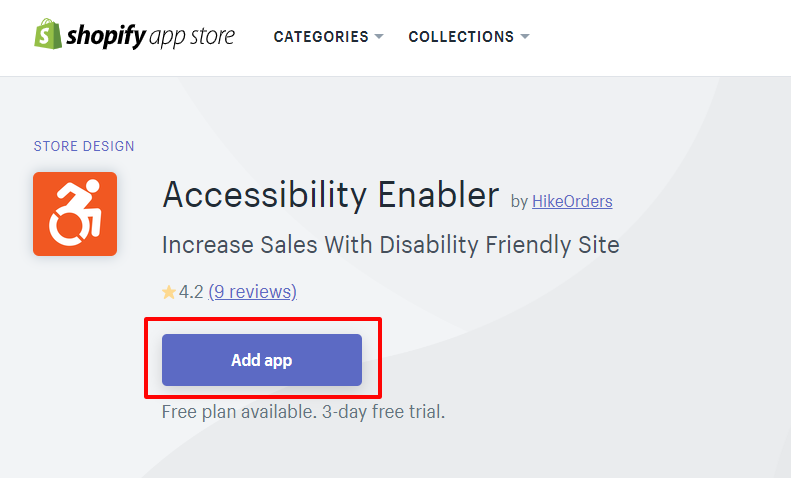
3. Enter your store’s URL and click login (if required).
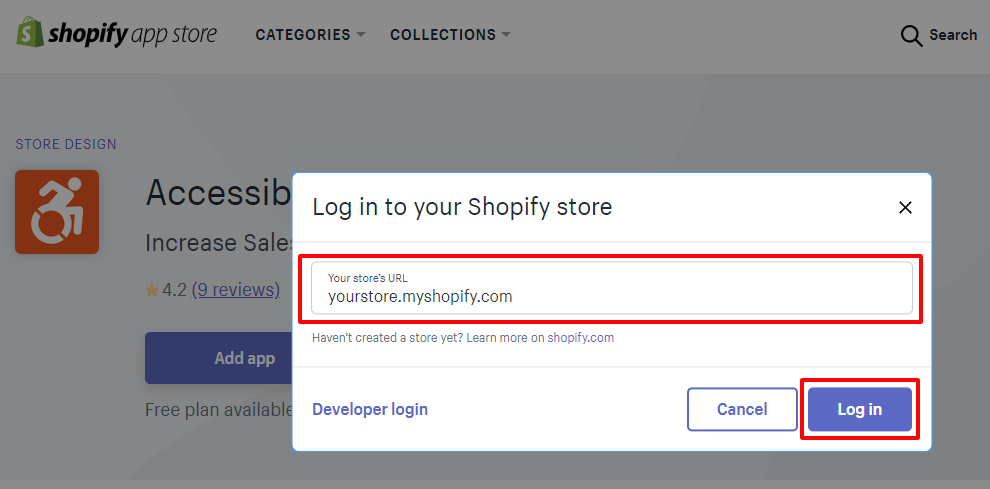
4. You will be redirected to a new page. Click the Install App button to proceed with the app installation.
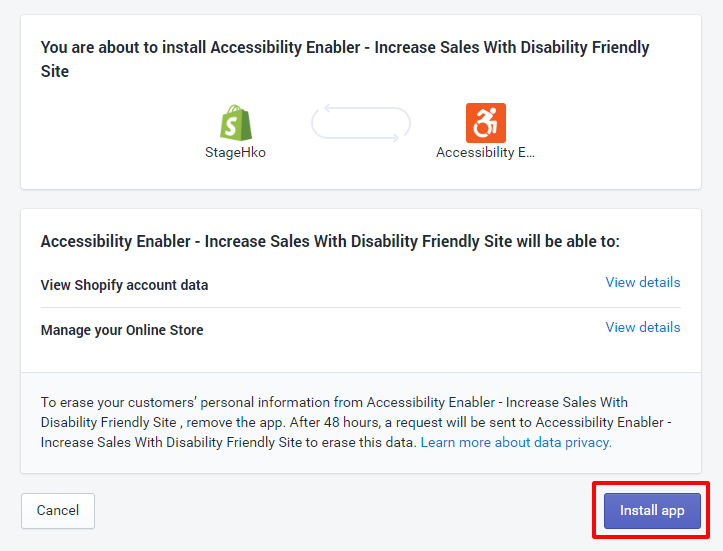
5. Register a free Accessibility Enabler account ( if required )
6. You will be redirected to Install Page inside the app dashboard. Use any one of the installation method listed there to complete the installation.
7. Go to your website frontend and you must see the Accessibility Enabler icon along the Right-hand side.