1&1 Website Accessibility Enabler Installation Guide.
This article shows you how to easily install Accessibility Enabler on your 1&1 website. To install the Accessibility Enabler on the website, follow these steps:
1. Copy the Accessibility Enabler script that is given to you during the onboarding process.
The script is given when you create an Accessibility Enabler account. If you don’t have an account yet, please create a free account here. After creating your account you will be taken through a user-friendly, short onboarding process.
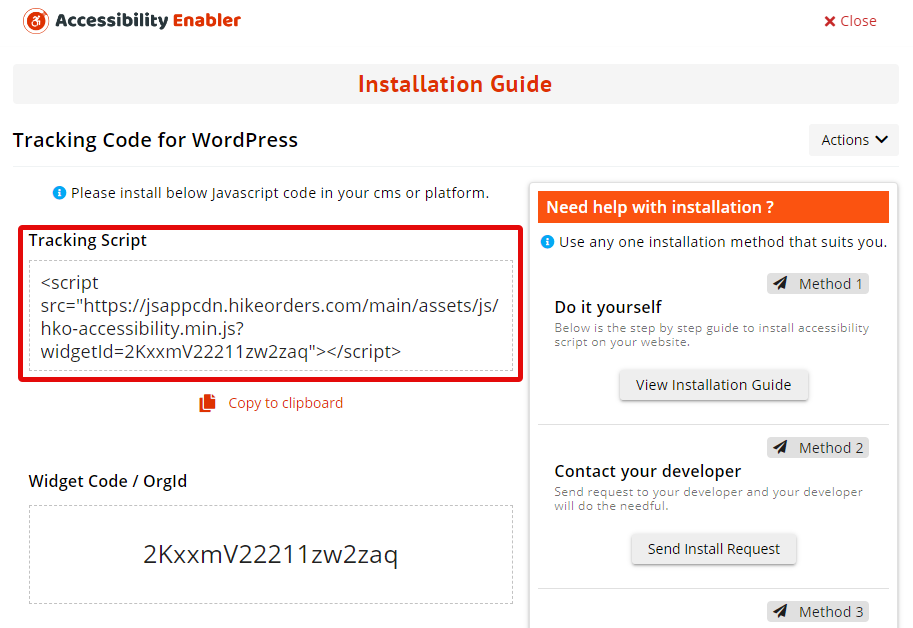
2. Log in to the 1&1 admin page.
3. Click on settings on the left menu.

4. Click on Header HTML.
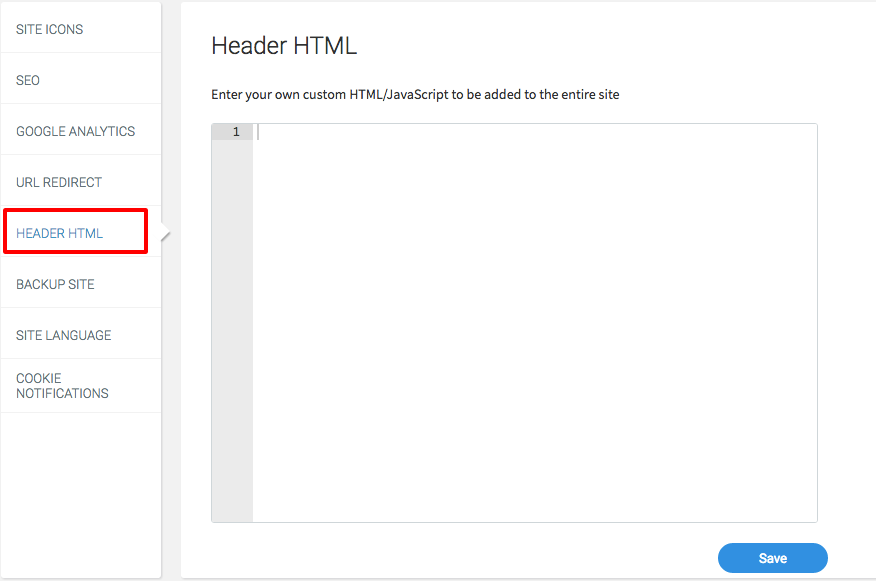
5. Add your JS in the header section box and Click on save.
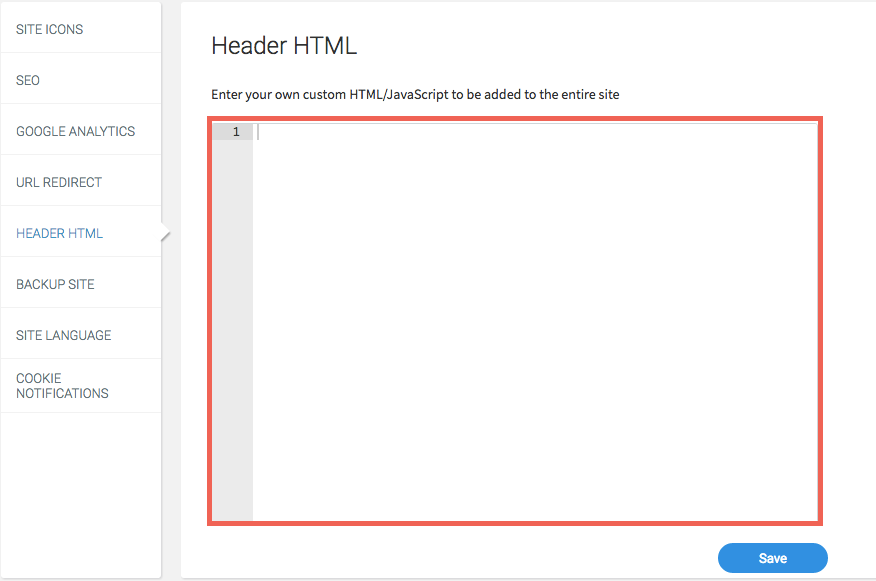
6. Go to your website frontend and you must see the Accessibility Enabler icon along the Right-hand side.