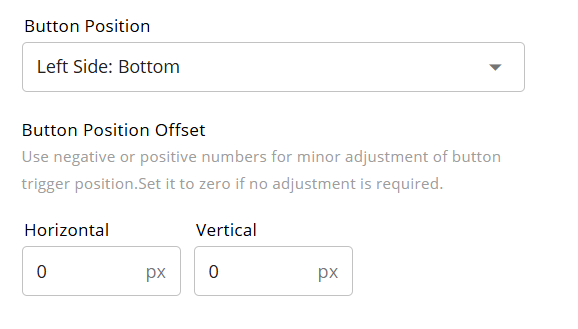How to change the position of the trigger?
- Go to Widget Settings from main menu
- Here, you will find options to change the trigger position separately for both desktop and mobile.
- Choose your preferred position
- Click on the save button on top-right corner
Supported Positions
Following are the positions supported by us.
- Left Side: Top
- Left Side: Middle
- Left Side: Bottom
- Left Side: Between Top & Middle
- Left Side: Between Bottom & Middle
- Right Side: Top
- Right Side: Middle
- Right Side: Bottom
- Right Side: Between Top & Middle
- Right Side: Between Bottom & Middle
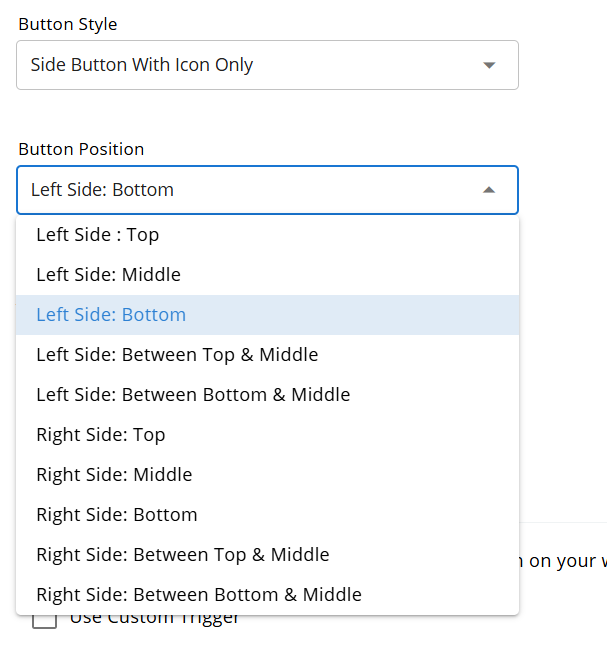
Minor Position Adjustments
Further to the above-supported position, you can also make a minor adjustment to the trigger button position. We support Horizontal and Vertical axis adjustments. Negative numbers are also supported in the position adjustments.