Tumblr Accessibility Enabler Installation Guide
This article shows you how to easily install Accessibility Enabler on your Tumblr website. To install the Accessibility Enabler on the Tumblr website, follow these steps:
1. Copy the Accessibility Enabler script that is given to you during the onboarding process.
The script is given when you create an Accessibility Enabler account. If you don’t have an account yet, please create a free account here. After creating your account you will be taken through a user-friendly, short onboarding process.
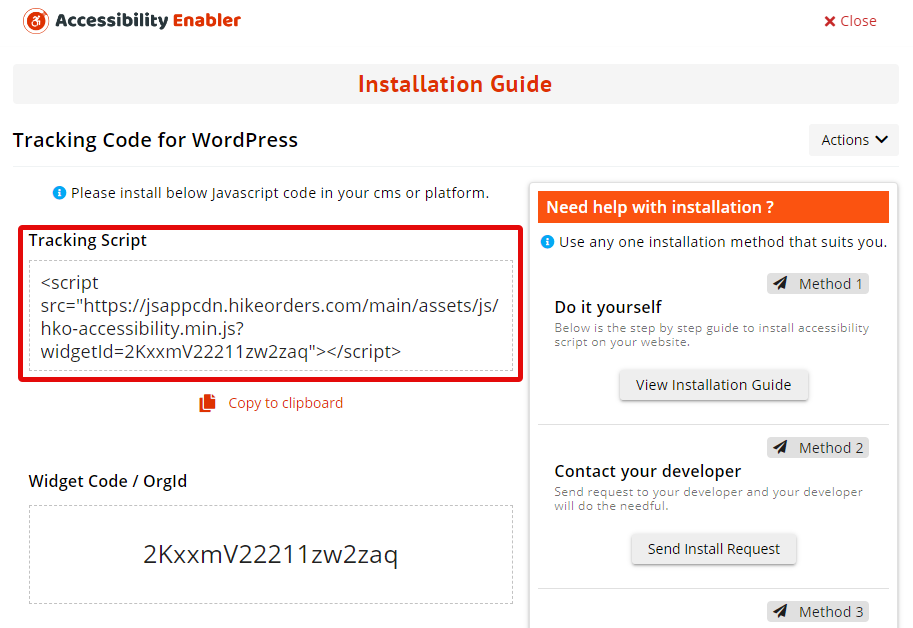
2. Login to Tumblr.
3. Click on the Account icon on the top right corner and select settings.
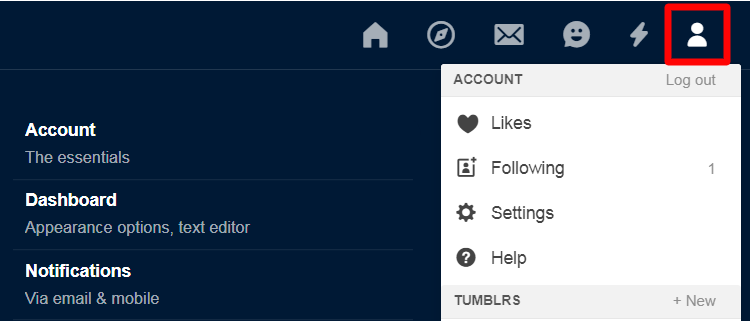
4. Under the Blogs section (right-hand side of your screen) choose your blog.
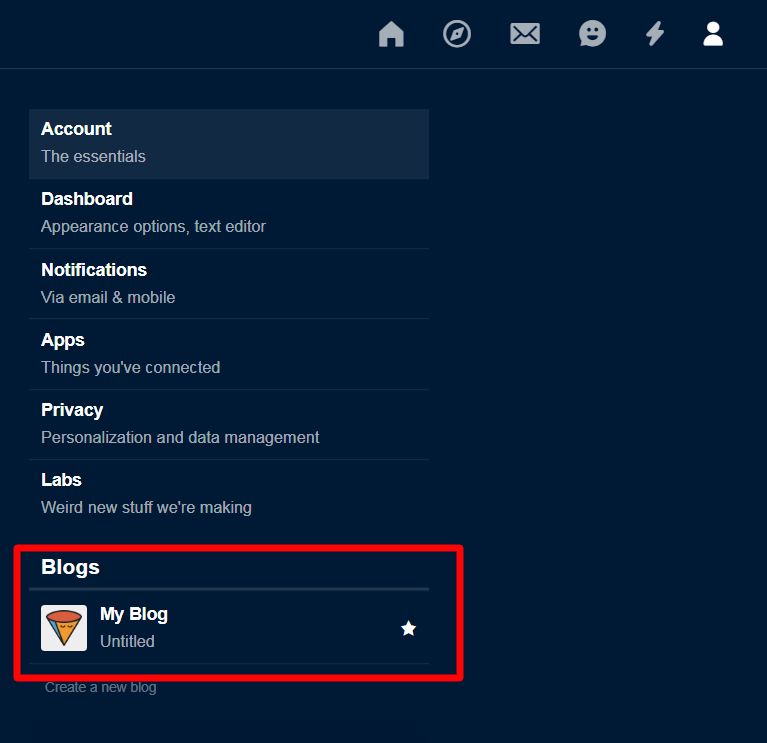
5. Click on Edit theme button on the screen.
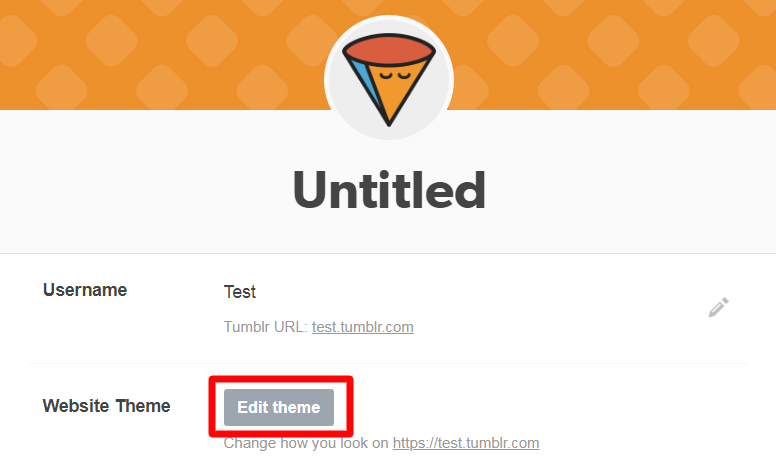
6. Click on Edit HTML link on the top left side.
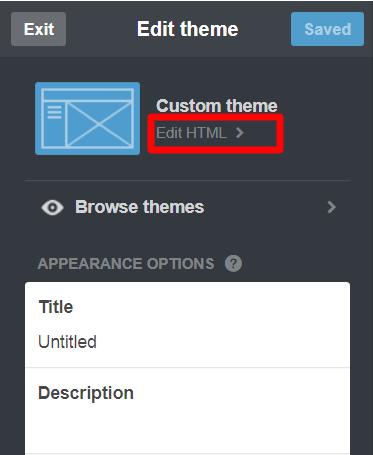
7. Paste the Javascript in the Head tag.
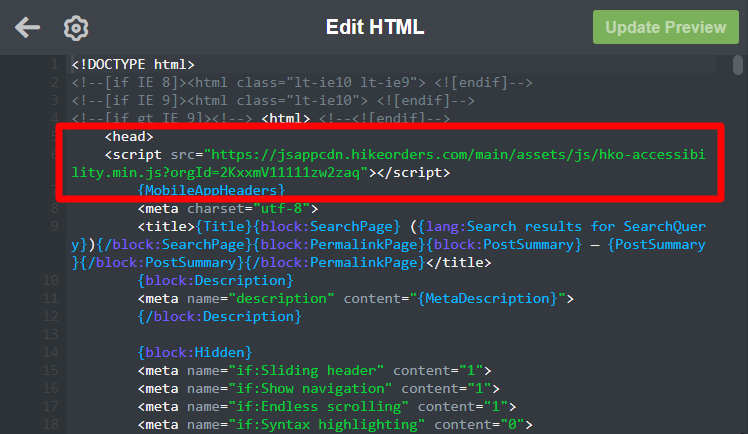
8. Click on the Update Preview button and then click on the Save button.
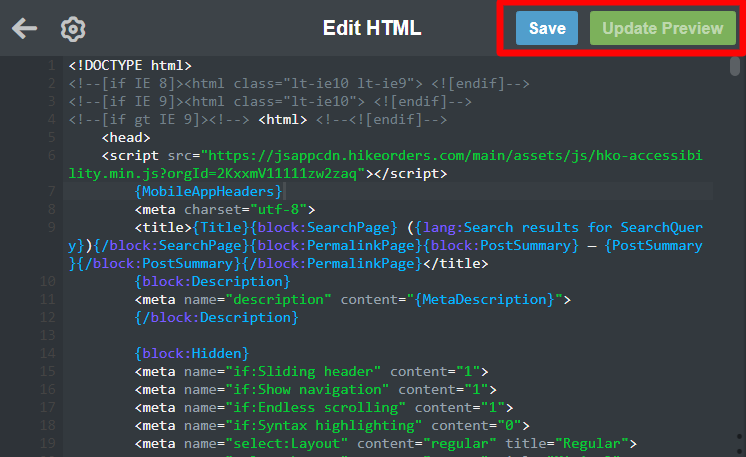
9. Go to your website frontend and you must see the Accessibility Enabler icon along the Right-hand side.