Lightweight yet powerful accessibility interface
Accessibility Enabler lets your visitors adjust website design and UI to their personal needs or disabilities.
No card required | Select plan later
How does the accessibility interface work
No training is needed to use the accessibility interface. All your website visitors have to do is click a few buttons and screen adjustments get applied.
It has been designed to address accessibility needs relating to UI, design, readability. In other words, all the options required to overcome the disability of a visitor are present in the accessibility plugin.

Key features of accessibility interface
The interface that gives power to your visitors to change their experience as per their needs
Quick Navigation
Let's users reach the important section of the page with a single click
Contrast Adjustment
Enhance content's foreground and background contrast
Readable Text
Achieve better readability with text reader and font adjustments.
Screen Adjustment
Apply screen settings to make the page's content distraction-free
Built-in accessibility profiles
Accessibility presets help users apply customizations to the page quickly. They are common accessibility combinations that together address the needs of a specific disability.
In addition to this visitors apply individual accessibility options like font size, contrast change, mouse cursor, ruler, screen mask, etc. Visitors can apply more than one preset at a time.
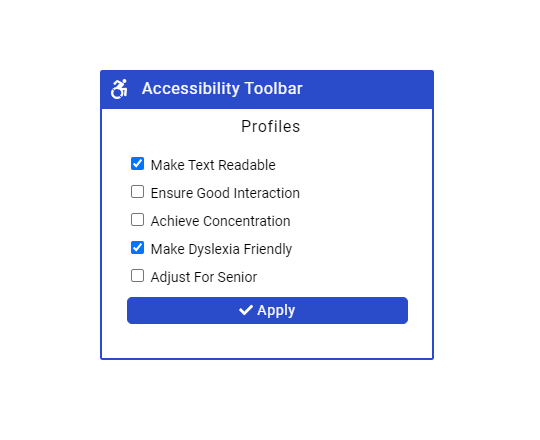
Better text content readability
This section helps to make the text content on the webpage easier to read. It helps to adjust the font size, spacing, alignment of the text. Visitors can also apply reader mode for distraction-free reading.
Available Adjustments: Font Size, Letter Spacing, Word Spacing, Line Height, Text Alignment, Cognitive Load, Vocabulary, Plain Text Mode, Text Reader
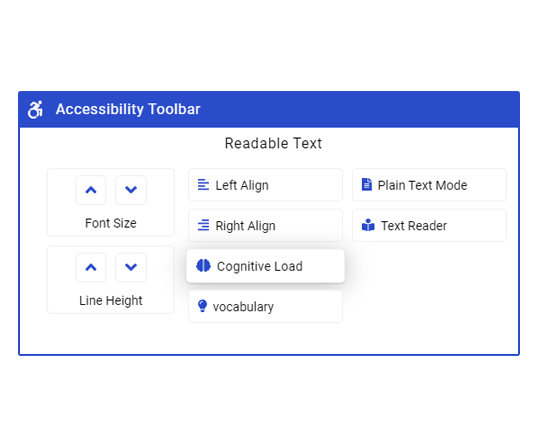
Easy navigation of page contents
Long pages make it difficult for few people to find the right content that they are looking out for. This section gives ample options to filter and drill down to specific content.
Available Navigations: Landmark, headings, links, images, forms, tables, top pages, sitemap.
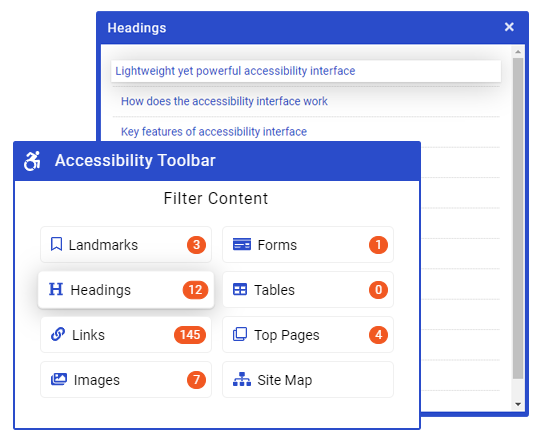
Suitable font for reading
Using know fonts makes it easy to read the content. This is especially a need of the hour for people with dyslexia. In this section, visitors can apply the most commonly used fonts to the whole page
Available Fonts: Open-Dyslexic, Arial, Tiresias, Tahoma, Comic-Sans-MS, Trebuchet, Georgia.
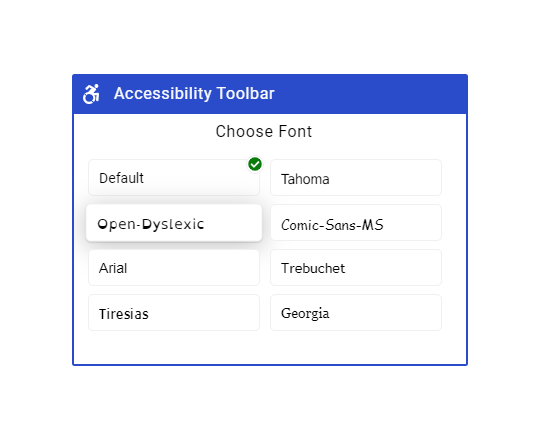
Increased focus with highlights
People with a disability such as dyslexia face challenges due to a lack of focus. Highlighting is a way to go for such people to keep themselves on track. This section deals with all possible highlighting options.
Available Options: Highlight Title, Highlight Link, Highlight Mouse Focus.
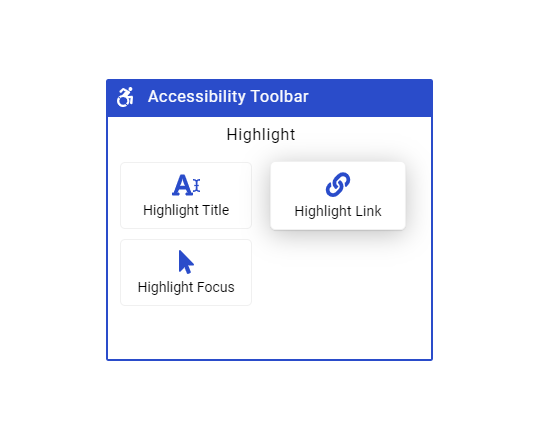
Screen adjustments for all
The screen setting section and zoom section are must-haves for people with low vision. Additionally, screen settings help people with reading disabilities to focus on the particular part of the screen
Available Options: Screen Mask, Screen Ruler, Big Black Cursor, Big White Cursor, Page Zoom, Text Magnifier
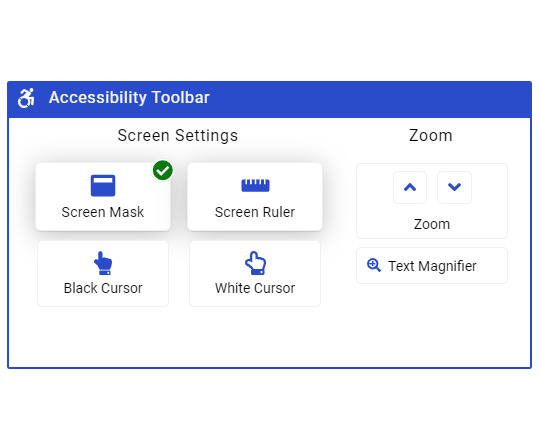
Color mode for better readability
People with color blindness, Irlen syndrome needs to make adjustments to colors used on the web pages. This section deals with all the required color adjustments
Available Options: Grayscale , Invert Color, Sepia, Color Overlay
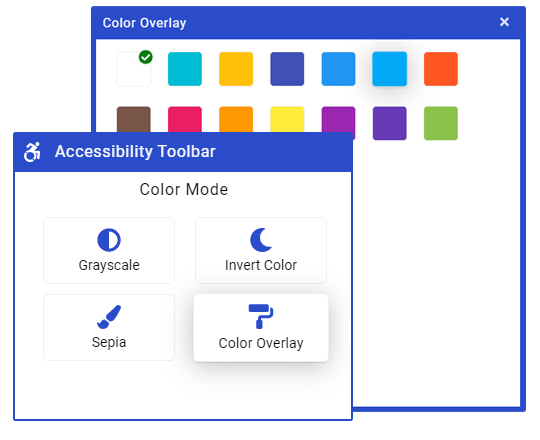
Change color contrasts
Foreground and background colors are very important to make a text readable. This section helps to adjust foreground and background colors on the page.
Available Options: 20+ pre-built color contrast templates
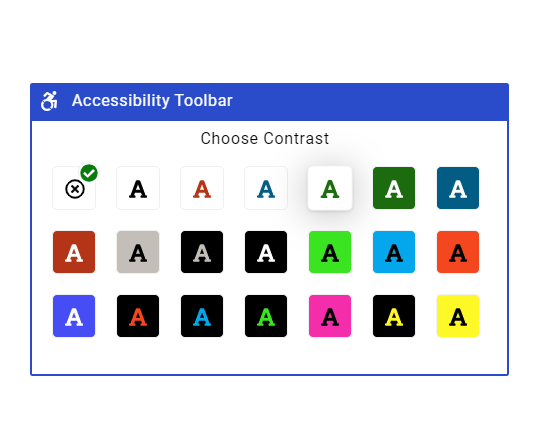
Image adjustments and more
Images are an essential part of web pages. This section helps to understand them and avoid getting distracted by them. Additionally, your visitors can translate the page to any language.
Available Options: Image tooltip on mouse-over, Image tooltip always, hide images, hide gifs, translate page, virtual keyboard
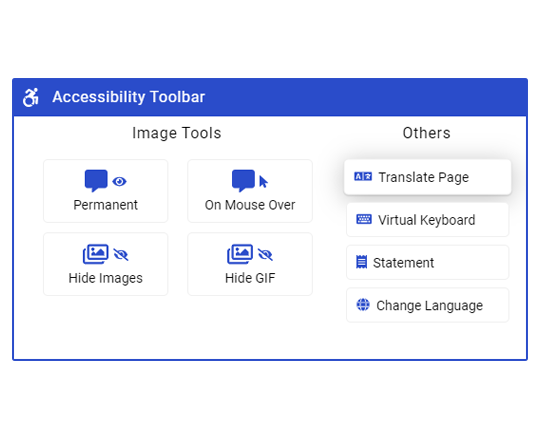
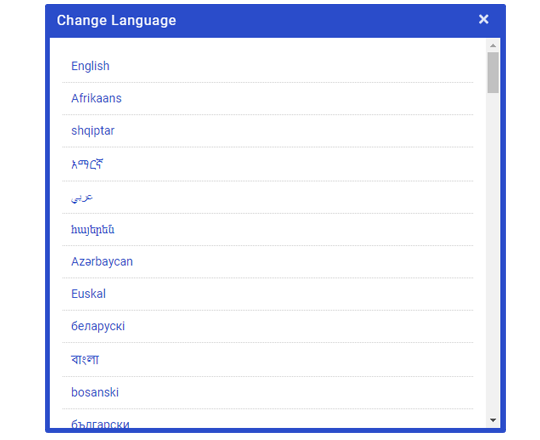
105+ languages supported
We know your visitors are from non-English speaking countries and prefer the language that they are convenient with. That's why our accessibility widget supports over 105 different languages.
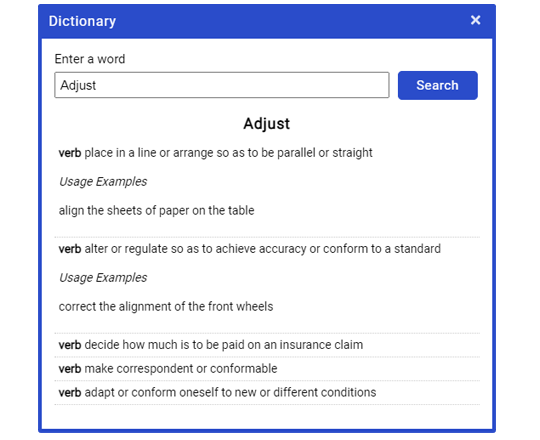
Online Dictionary
The online dictionary provides the meaning of any words. This helps the user with cognitive disability to understand the content of your website faster.
Our web accessibility solution at a glance
Learn about our digital accessibility solution in few minutes. Quickly understand features and benefits and find out if we are the right fit for your needs.
Make your website a better place for everyone
Accessibility Enabler helps thousands of people to overcome their disability every month. Add an accessibility toolbar to your website and build a better society around yourself. Know more about accessibility plugin and accessibility solutions
Start 3-day Free Trial
No card required | Select plan later