In today’s digital marketplace, ensuring your Shopify store is accessible to all users isn’t just good practice—it’s essential for compliance, inclusivity, and business growth. This comprehensive guide will walk you through the process of making your Shopify store accessible, helping you comply with ADA and WCAG standards, and potentially increase your customer base. Whether you’re new to accessibility or looking to enhance your existing efforts, this guide, featuring solutions like Accessibility Enabler for Shopify, will help you create a more inclusive online shopping experience.

Quick Summary
- ADA and WCAG compliance are important legal and ethical considerations
- If your Shopify store is not accessible, you are exposed to potential lawsuits
- Implementing accessibility can be done step-by-step, from auditing to optimization
- Tools like Accessibility Enabler can simplify the process of making your store accessible
- Shopify accessibility can lead to increased traffic, better user experience, and higher conversions
Table Of Contents
- Understanding Shopify Accessibility: Why It Matters
- Shopify and ADA Compliance: What You Need to Know
- WCAG Guidelines for E-commerce: A Primer
- Step-by-Step Guide to Improving Your Shopify Accessibility
- Implementing Accessibility Solutions: Introducing Accessibility Enabler
- Creating an Effective Shopify Accessibility Statement
- Testing for Shopify Accessibility
- Benefits of an Accessible Shopify Store
- Maintaining Accessibility: Best Practices for Ongoing Compliance
1. Understanding Shopify Accessibility: Why It Matters
Accessibility in the context of Shopify refers to making your online store usable by as many people as possible, including those with disabilities. This encompasses a wide range of considerations, from ensuring your site works with screen readers to making sure it’s navigable via keyboard.
Why is Shopify accessibility important?
1. Inclusivity: By making your store accessible, you’re ensuring that all potential customers can browse and purchase your products, regardless of their abilities.
2. Legal Compliance: Many countries have laws requiring websites to be accessible, such as the Americans with Disabilities Act (ADA) in the United States.
3. Larger Customer Base: With Shopify accessibility, you’re opening your business to a significant market segment that’s often overlooked.
4. Improved SEO: Many accessibility best practices align with SEO best practices, potentially boosting your store’s search engine rankings.
5. Enhanced User Experience: Accessibility improvements often lead to a better experience for all users, not just those with disabilities.
2. Shopify and ADA Compliance: What You Need to Know
The Americans with Disabilities Act (ADA) is a civil rights law that prohibits discrimination against individuals with disabilities. While the ADA was enacted before the internet became ubiquitous, courts have interpreted it to apply to websites, including e-commerce platforms like Shopify stores.
Key points about Shopify ADA compliance:
1. Legal Requirement: If your business is covered by the ADA (most are), your Shopify store needs to be accessible.
2. No Explicit Standards: The ADA doesn’t provide specific technical standards for website accessibility.
3. WCAG as a Benchmark: Most courts use the Web Content Accessibility Guidelines (WCAG) as a standard for ADA compliance.
4. Ongoing Process: ADA compliance isn’t a one-time fix. It requires ongoing maintenance and updates.
5. Shopify’s Role: While Shopify provides some built-in accessibility features, store owners are ultimately responsible for ensuring their stores are ADA compliant. There are many tools like Accessibility Enabler in the Shopify store to help you do this.
Here is a synopsis of ADA Law.
3. WCAG Guidelines for E-commerce: A Primer
The Web Content Accessibility Guidelines (WCAG) provide a set of recommendations for making web content more accessible. Here’s a brief overview of WCAG principles and how they apply to help you achieve Shopify accessibility:
1. Perceivable
- Provide text alternatives for non-text content (e.g., alt text for images)
- Create content that can be presented in different ways without losing meaning
- Make it easier for users to see and hear content
2. Operable
- Make all functionality available from a keyboard
- Give users enough time to read and use content
- Do not use content that causes seizures or physical reactions
- Help users navigate and find content
3. Understandable
- Make text readable and understandable
- Make content appear and operate in predictable ways
- Help users avoid and correct mistakes
4. Robust
- Maximize compatibility with current and future user tools
To achieve Shopify accessibility, this might mean ensuring product images have descriptive alt text, making sure your checkout process is navigable by keyboard, and providing clear error messages on forms.
Here is a synopsis of WCAG.
4. Step-by-Step Guide to Improving Your Shopify Accessibility
1. Audit Your Current Store
Start by assessing your store’s current accessibility level:
- Use automated tools like WAVE or aXe to scan your site
- Get a professional audit done by a third party service provider.
- Manually test key user flows with a keyboard
- Use a screen reader to navigate your store
- Check color contrast ratios
2. Optimize Store Structure and Navigation
- Use clear, descriptive headings and subheadings
- Ensure logical tab order for keyboard navigation
- Implement a “skip to main content” link
- Use ARIA landmarks to define page regions
3. Enhance Product Pages and Images
- Add descriptive alt text to all product images
- Ensure product information is clearly structured
- Make sure color options are not relied upon solely to convey information
- Provide text transcripts for product videos
4. Improve Checkout Process Accessibility
- Clearly label all form fields
- Provide error messages that screen readers can announce
- Allow users to review their order before final submission
- Ensure the process is fully keyboard-accessible
5. Implementing Accessibility Solutions: Introducing Accessibility Enabler
While manual improvements are crucial, tools can significantly streamline the process of helping your store achieve Shopify accessibility. One such solution is Accessibility Enabler.
Accessibility Enabler offers:
1. Automated Fixes: Automatically applies many accessibility enhancements to your store.
2. Customization Options: Allows users to adjust contrast, font sizes, and more.
3. Screen Reader Optimization: Improves your store’s compatibility with screen readers.
4. Keyboard Navigation: Enhances keyboard navigation throughout your store.
5. Compliance Support: Helps meet ADA and WCAG guidelines.
To implement Accessibility Enabler:
1. Visit the Shopify App Store and search for “Accessibility Enabler”
2. Click “Add app” and follow the installation instructions
3. Configure the settings to match your store’s needs
4. Test your store to ensure the tool is working as expected
5. Or, you can click on this link and connect Accessibility Enabler to your store
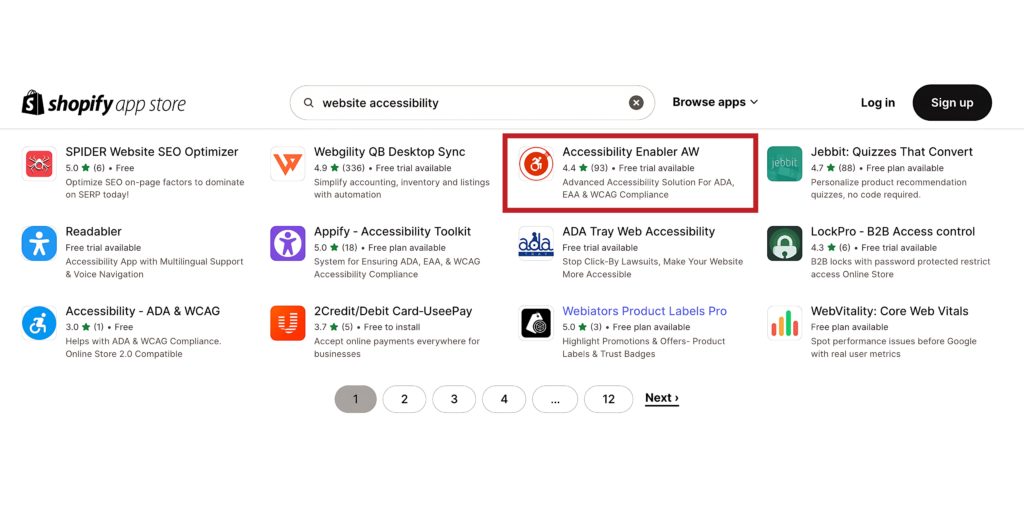
6. Creating an Effective Shopify Accessibility Statement
An accessibility statement demonstrates your commitment to inclusivity and provides information about your store’s accessibility features. Here’s how to create one:
1. State Your Commitment: Clearly express your dedication to accessibility.
2. List Accessibility Features: Mention specific measures you’ve taken.
3. Acknowledge Any Limitations: Be honest about areas still needing improvement.
4. Provide Contact Information: Offer a way for users to report accessibility issues.
5. Reference Standards: Mention which guidelines (e.g., WCAG 2.1) you’re striving to meet.
Example:
“[Store Name] is committed to ensuring digital accessibility for people with disabilities. We are continually improving the user experience for everyone and applying the relevant accessibility standards. If you experience any difficulty in accessing any part of this website, please contact us [contact details].”
7. Testing for Shopify Accessibility
Regular testing is crucial to maintain accessibility. Here’s how to approach it:
- Automated Testing: Use tools like WAVE, aXe, or Lighthouse regularly.
- Manual Testing: Periodically navigate your entire store using only a keyboard.
- Screen Reader Testing: Use screen readers like NVDA or VoiceOver to browse your store.
- User Testing: If possible, invite users with disabilities to test your store and provide feedback.
- Cross-Device Testing: Ensure accessibility across different devices and browsers.
Remember, while tools like Accessibility Enabler can greatly help, they don’t replace the need for regular manual testing and reviews.
8. Benefits of an Accessible Shopify Store
Making your store Shopify accessibility enabled offers numerous benefits:
1. Expanded Customer Base: Tap into the market of users with disabilities, estimated to have a spending power of $490 billion in the US alone.
2. Improved User Experience: Accessibility features often enhance usability for all users.
3. SEO Boost: Many accessibility practices align with SEO best practices.
4. Legal Compliance: Reduce the risk of ADA-related lawsuits.
5. Brand Reputation: Demonstrate your commitment to inclusivity and social responsibility.
6. Increased Mobile Usability: Many accessibility features improve the mobile shopping experience.
7. Higher Conversion Rates: A more usable site can lead to increased sales and customer loyalty.
9. Maintaining Accessibility: Best Practices for Ongoing Compliance
Accessibility is not a one-time task but an ongoing process. Here are some best practices:
1. Regular Audits: Schedule periodic accessibility checks of your store.
2. Stay Informed: Keep up with changes in accessibility guidelines and laws.
3. Train Your Team: Ensure anyone who updates your store understands accessibility principles.
4. Consider Accessibility in Updates: Whenever you add new products or features, check their accessibility.
5. Gather Feedback: Encourage users to report accessibility issues and act on their feedback.
6. Use Automated Tools: Leverage tools like Accessibility Enabler to help maintain accessibility standards.
7. Review Third-Party Apps: Ensure any apps or plugins you add to your store are also accessible.
By following these practices and utilizing tools like Accessibility Enabler, you can ensure your Shopify store remains accessible, compliant, and user-friendly for all shoppers.
Ready to make your Shopify store accessible to all? Start your journey towards inclusivity today with Accessibility Enabler. It’s the easiest way to enhance your Shopify accessibility, comply with ADA and WCAG guidelines, and potentially grow your customer base. Don’t miss out on the benefits of an accessible e-commerce site – try Accessibility Enabler now and take the first step towards a more inclusive online shopping experience.